Analysis
Analysis is the process of deter-mining
the threading and
pegplan, or threading, tie-up,
and treadling, that produces a
given weave. In other words, in
analysis, you start with a weave
and work backwards to the
threading and peg plan which
will produce that weave.
WeaveMaker will perform an
analysis at any time. When you
want to edit the weave, click in
the drawdown area of the design
window, and the peg plan (or tie-up,
if you are designing for a tie-up
loom) will be changed to
reflect what you drew. Note that
this happens immediately and
automatically; you do not have
to tell WeaveMaker to analyze
your design, it just does it.
For example, consider the sequence
of steps illustrated below.
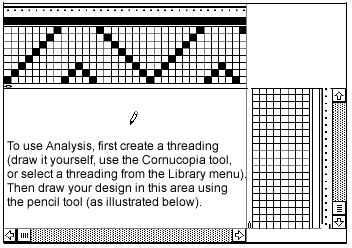
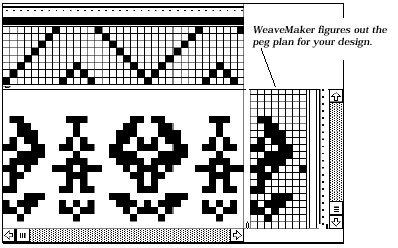
In the top figure a
threading has been filled in.
Then, as illustrated in the lower
figure, you use the pencil tool to
draw a design. WeaveMaker
figures out an appropriate peg
plan.
If you then repeat the figure with
vertical mirroring (see “Repeats”
in the Index), you get the design
illustrated at the bottom of this
page.
You may click in the weave at
any time. For example, it is
perfectly reasonable to change
the threading, then edit the
weave, then change the thread-ing,
then edit the peg plan, then
change the weave, and so on and
so forth. WeaveMaker does not
impose rules on you: you can
create and edit your design as
the spirit moves you.
